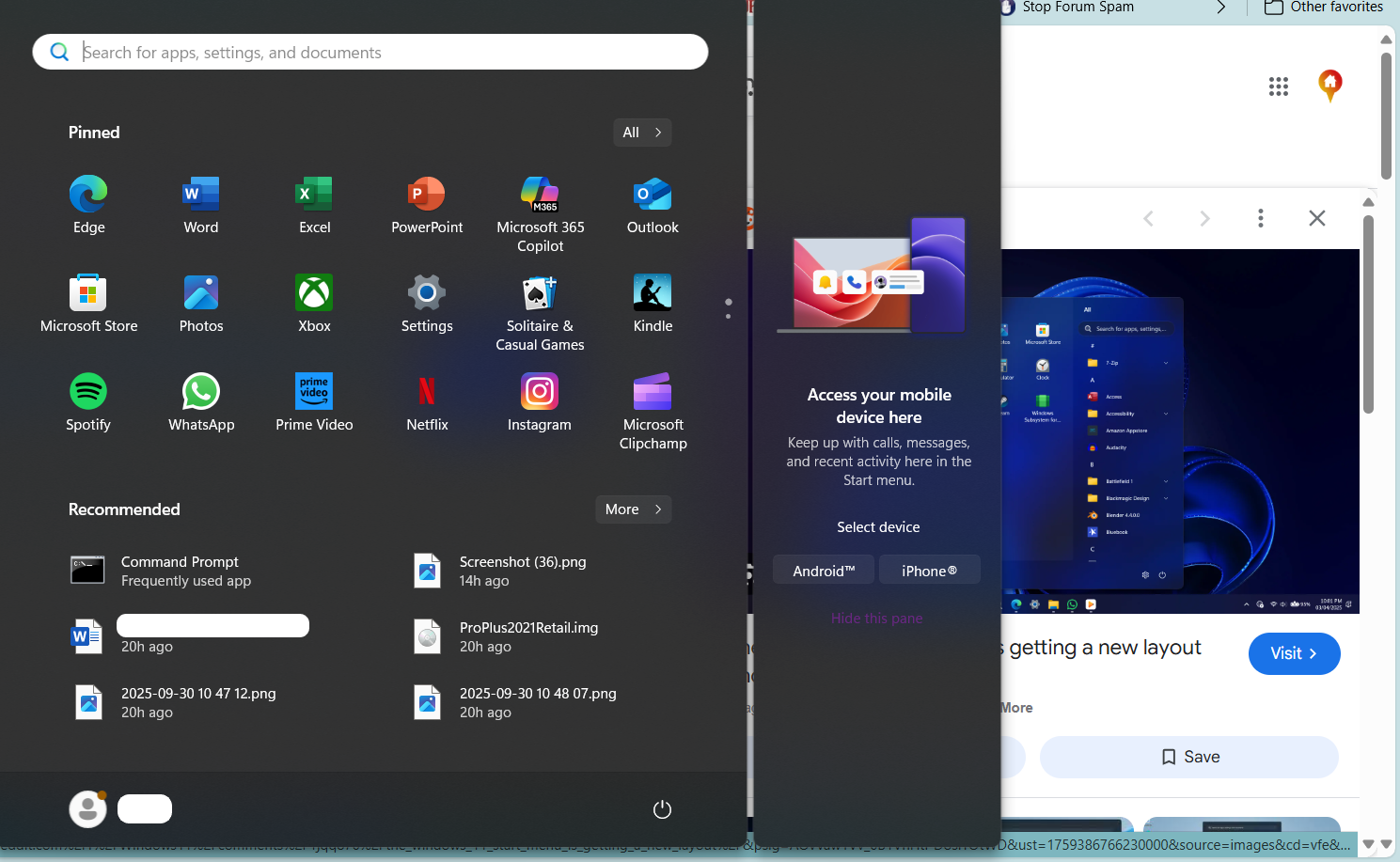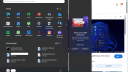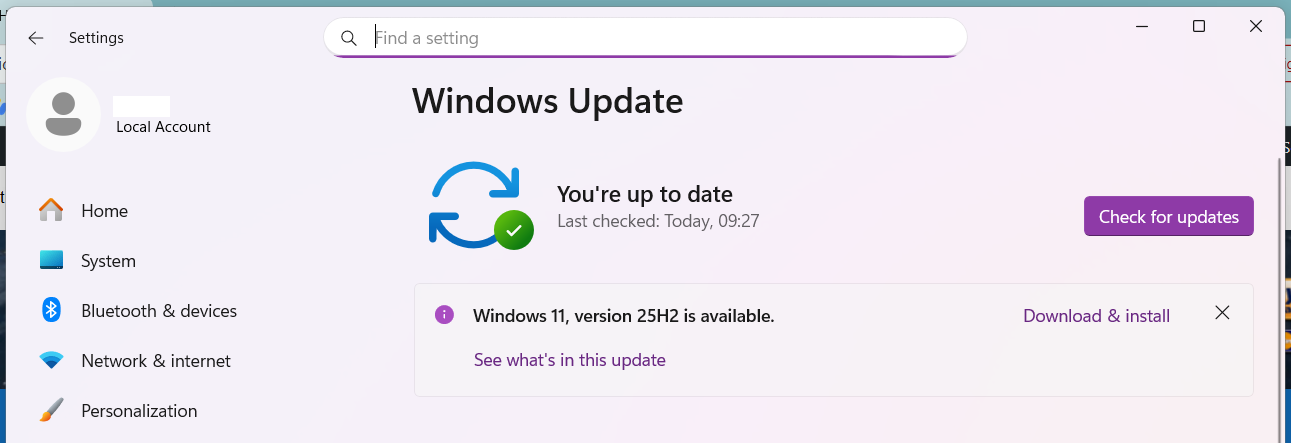› UKTH forums › 💻 Computers › Windows (OS) › Windows 11 25H2 Is Here: What’s New and How to Upgrade Release Date: September 26, 2025 (Commercial Preview) Update Type: Enablement Package (eKB) for 24H2 users Support Reset: 24 months for Home/Pro, 36 months for Enterprise/Education Microsoft has quietly rolled out...
- This topic has 14 replies, 4 voices, and was last updated 3 days, 15 hours ago by
 UK Sentinel.
UK Sentinel.
- AuthorPosts
- September 30, 2025 at 4:49 pm #39732
Release Date: September 26, 2025 (Commercial Preview)
Update Type: Enablement Package (eKB) for 24H2 users
Support Reset: 24 months for Home/Pro, 36 months for Enterprise/Education
Microsoft has quietly rolled out Windows 11 version 25H2, and while it’s not a headline-grabber, it’s a strategic update worth noting. Built on the same core as 24H2, this release arrives as a lightweight enablement package—meaning no full OS reinstall for those already on 24H2.
Key Features:
- Taskbar Speed Test: Right-click your network icon to launch a built-in browser-based speed test. Works with Ethernet, Wi-Fi, and cellular. (Windows 11 build 26220.6760 (Dev 25H2) and build 26120.6760 (Beta 24H2))
- Copilot Onboarding: Managed devices now get a guided intro to Microsoft 365 Copilot during setup.
- Semantic Search (Copilot+ PCs): File Explorer now supports smarter search—describe what you’re looking for, not just filenames.
- Emoji 16.0 Pulled: Microsoft removed the new emoji set from Insider builds without explanation. Expect it to return later.
Upgrade Notes:
- If you’re on 24H2, the update installs like a cumulative patch—fast and clean.
- Older versions require a full upgrade.
- Microsoft won’t force this update yet; opt-in via Windows Update by enabling “Get the latest updates…”
-
This topic was modified 1 month, 2 weeks ago by
 UK Sentinel. Reason: added: Windows 11 build 26220.6760 (Dev 25H2) and build 26120.6760 (Beta 24H2)
UK Sentinel. Reason: added: Windows 11 build 26220.6760 (Dev 25H2) and build 26120.6760 (Beta 24H2)
In a completely sane world, madness is the only freedom (J.G.Ballard).
You need to login in order to vote
September 30, 2025 at 5:00 pm #39733Minimum Requirements for Standard PCs – Windows 11 version 25H2
Windows 11 version 25H2 uses the same minimum hardware requirements as the original release of Windows 11 (21H2) and all subsequent updates like 22H2 and 24H2. Microsoft hasn’t changed the baseline specs.
In a completely sane world, madness is the only freedom (J.G.Ballard).
You need to login in order to vote
September 30, 2025 at 5:38 pm #39735September 30, 2025 at 7:46 pm #39737September 30, 2025 at 9:23 pm #39740I updated with the enablement package manually but seem to have zero of the new features like new start menu, speed test etc.
You need to login in order to vote
October 1, 2025 at 7:08 am #39741I had a quick look and does seem, Starting with Windows 11 build 26220.6760 (Dev 25H2) and build 26120.6760 (Beta 24H2), Microsoft is gradually rolling out the ability to do built-in network speed test accessible from the taskbar.
Work in progress on that one I think and I will amend my above list to reflect this.
In a completely sane world, madness is the only freedom (J.G.Ballard).
You need to login in order to vote
October 1, 2025 at 7:45 am #39743My Windows 11 24H2 already seems to have a lot of the new Stat Menu changes.
I am currently running Windows 11 build 26100.6584 for version 24H2 which was released on September 9, 2025.

Attachments:
In a completely sane world, madness is the only freedom (J.G.Ballard).
You need to login in order to vote
October 16, 2025 at 1:40 pm #39813Now I found an even simplier way to install Win11 on old not supported PCs.
Download .iso from microsoft, open it (will add a virtual DVD), open cmd and change to the new drive with the unpacked .iso (e.g. “d:” or whatever driveletter of the iso).
Then enter “setup /product server” and voila, setup starts without check for supported products.You get all updates exept new upgrade (26H2) next year, so you will have to do it every year again with the new win11 version.
-
This reply was modified 1 month ago by
 Grisu.
Grisu.
You need to login in order to vote
October 16, 2025 at 3:42 pm #39823That’s really good, you have found a way to make installing Windows 11 even easier without the background hardware checks including TPM 2.0, Secure Boot

In a completely sane world, madness is the only freedom (J.G.Ballard).
You need to login in order to vote
October 16, 2025 at 5:57 pm #39827Microsoft will continue to make it harder and harder to do this. My son’s PC was on Windows 10 and now that support for this has ended, we had to install fresh Windows 11 using TPM bypass. Microsoft, just stop doing this nonsense.
You need to login in order to vote
October 17, 2025 at 12:18 pm #39843My Dell Laptop at long last is telling me that Windows 11, version 25H2 is available and ready for download.
Might give it a few weeks before I upgrade.

Attachments:
In a completely sane world, madness is the only freedom (J.G.Ballard).
You need to login in order to vote
November 7, 2025 at 10:28 am #40035I took the plunge a few days ago and upgraded a Dell laptop to Windows 11, version 25H2 and upgrade went well and no initial issues.
However, I have noted that if the laptop goes into sleep or hibernate mode, once awoken the laptop and especially Office aps seem to run very slowly, only cure thus far is to reboot laptop and all is well.
In a completely sane world, madness is the only freedom (J.G.Ballard).
You need to login in order to vote
November 7, 2025 at 10:56 am #40036Some driver or UEFI issue probably, never had such phenomena even with unsupported Laptops or PC (none of mine is ready for Win11 but installed it on all).
You need to login in order to vote
November 7, 2025 at 8:41 pm #40043Thanks and I think you are on the correct line, issue does seem to be UEFI and my laptop was designed for Windows 10 S3 sleep and not Modern Standby (S0) used by windows 11.
I have tried the registry modification, which requires the creation of PlatformAoAcOverride registry entry, but alas this did not work.

In a completely sane world, madness is the only freedom (J.G.Ballard).
You need to login in order to vote
November 16, 2025 at 6:40 pm #40291So as a follow up, I downloaded Intel® Driver & Support Assistant just to make sure all the Intel Drivers where upto date and it did identify that my Intel® Graphics UHD Graphics 620 Driver needed an update.
The update installed Intel® Graphics Driver 31.0.101.2115 for 6th-10th Gen Intel® Core™ Processor Graphics, and related Intel Atom®, Pentium®, and Celeron® processors and also seemed to update some Audio devices.
Glad to say, this does seem to have fixed the initial Dell 7570 laptop going into sleep or hibernate mode, once awoken the laptop and especially Office aps seem to run slowly problem.

In a completely sane world, madness is the only freedom (J.G.Ballard).
You need to login in order to vote
- AuthorPosts
- You must be logged in to reply to this topic.